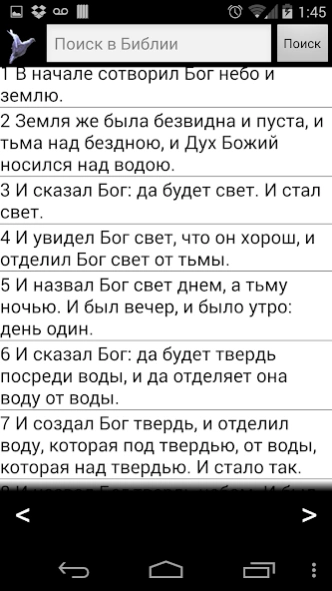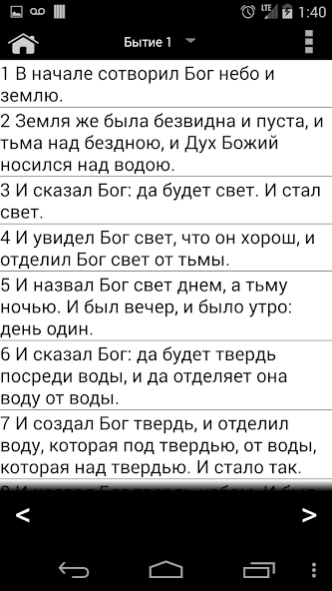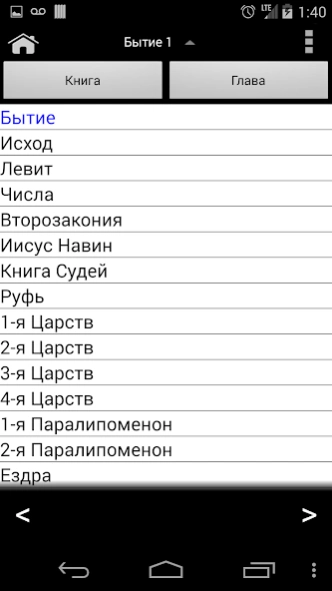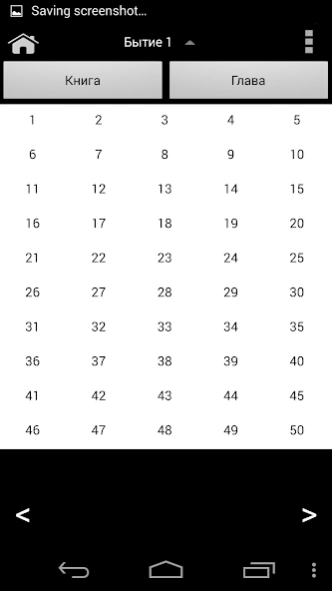Russian Bible and Gospel Songs 4.0
Free Version
Publisher Description
Russian Bible and Gospel Songs - Bible, Song of Revival and 3 youth song books
Библия, Песнь Bозрождения (800) и молодёжные песни(Тебе пою, о мой Спаситель) (Песнь Хвалы)(Держись Христа).
Bible:
- Bible search is disabled by default. To enable go to settings. Enable search will only work on Wi-Fi by default. To search on mobile network go to bible settings and enable it. Each keyword need to be 4 letters or more and in Russian.
- Selected verses can me copied by holding down on text for a few seconds and selecting:
- Copy text with book name and chapter
- Copy text (only verses)
Song Books:
- Song can be searched by number (click on current song number to change). Also in the drop down menu(top right) by alphabet and sections.
Settings:
- Text color, background Color, selected verse color, selected verse background color, text size, font typeface
- Bible search
- Bible audio
What's new in Version 4
- New youth song book (Держись Христа)
- Song book interface redone
- Bible text and Song text screens will prevent the display to turn off (disable in settings)
About Russian Bible and Gospel Songs
Russian Bible and Gospel Songs is a free app for Android published in the Reference Tools list of apps, part of Education.
The company that develops Russian Bible and Gospel Songs is IUCECB. The latest version released by its developer is 4.0.
To install Russian Bible and Gospel Songs on your Android device, just click the green Continue To App button above to start the installation process. The app is listed on our website since 2014-09-16 and was downloaded 5 times. We have already checked if the download link is safe, however for your own protection we recommend that you scan the downloaded app with your antivirus. Your antivirus may detect the Russian Bible and Gospel Songs as malware as malware if the download link to russian.bible is broken.
How to install Russian Bible and Gospel Songs on your Android device:
- Click on the Continue To App button on our website. This will redirect you to Google Play.
- Once the Russian Bible and Gospel Songs is shown in the Google Play listing of your Android device, you can start its download and installation. Tap on the Install button located below the search bar and to the right of the app icon.
- A pop-up window with the permissions required by Russian Bible and Gospel Songs will be shown. Click on Accept to continue the process.
- Russian Bible and Gospel Songs will be downloaded onto your device, displaying a progress. Once the download completes, the installation will start and you'll get a notification after the installation is finished.